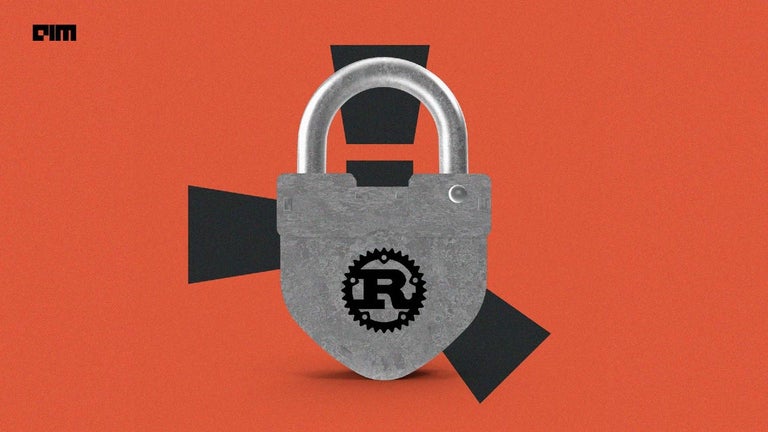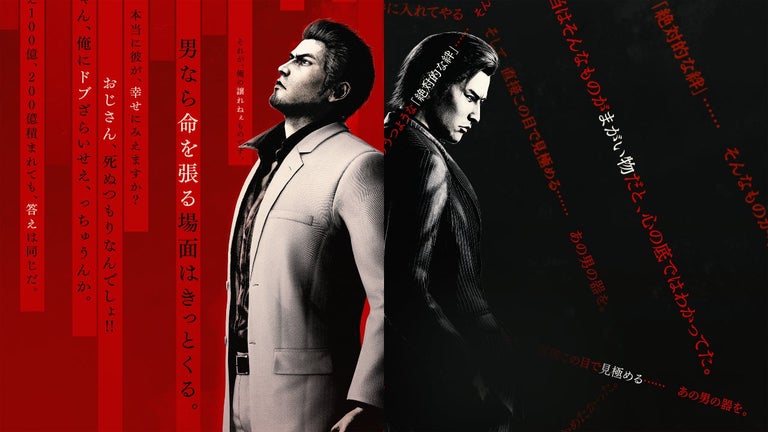Mark&Go: Chrome Extension for Efficient Exam Marking
Mark&Go is a free Chrome extension developed by onekin.org that aims to simplify the process of marking students' digital exams. Designed specifically for use with Moodle, this extension allows teachers to make web annotations and comments on students' assignments, using a color-coding highlighter based on defined rubrics.
One of the key features of Mark&Go is its support for various file formats, including PDF, plain-text files, and other browser-compatible files like HTML. This enables teachers to annotate and grade assignments with ease. The extension also automatically populates marks in students' assignment pages in Moodle, streamlining the grading process.
Additionally, Mark&Go allows for comments and references to previous assignments, facilitating comprehensive feedback for students. It also enables remote and asynchronous discussion between students and teachers through the ability for students to make comments on annotated documents.
Privacy is a priority with Mark&Go, as it is GDPR compliant. Annotations are hosted anonymously over Hypothes.is, ensuring that only the teacher and corresponding student can access them. Moreover, Mark&Go provides an easy-to-consume report with direct links to annotated excerpts in students' exams, enhancing teachers' ability to understand and evaluate assignments.
While still under development, Mark&Go welcomes bug reports and feedback from users. For those interested in contributing, the project is open-source on GitHub. Overall, Mark&Go offers a promising solution for teachers seeking a more efficient and effective way to mark digital exams.